Fast Track Public Voting
To specify public voting duration, you’ll need to communicate with the SORA Council and SORA Technical Committee.
Via PolkadotJS UI
Step 1: Create the Preimage
Create the preimage for the root call you’d like to perform:
- Go to the “Governance > Democracy“ tab.
- Press “Submit preimage“.
- Choose the root call you’d like to perform:
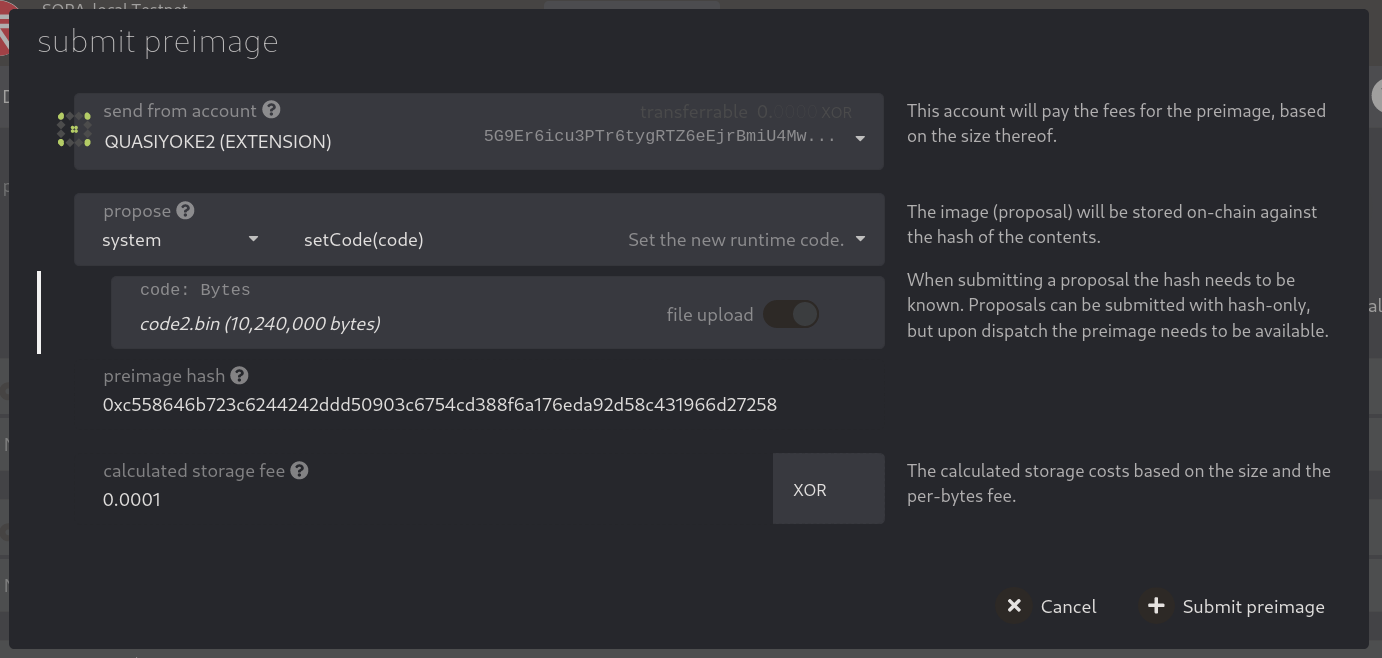
- Copy the preimage hash.
- Submit the preimage.
Step 2: Create a Council Motion
To create a council motion:
- Go to the “Governance > Council > Motions“ tab.
- Press “Propose external“.
- Insert the preimage hash from step 1.
- Submit.
You should see the council motion in the “Governance > Council“ tab:
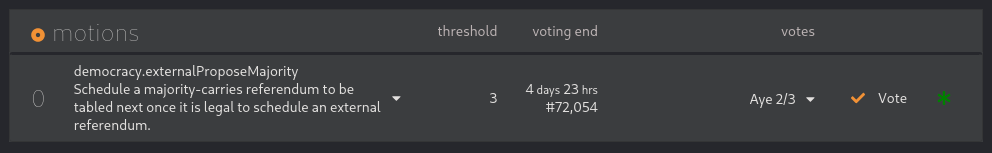
Step 3: Ask the SORA Council to Vote
Communicate with the SORA council to vote for the Council motion.
Step 4: Close Council Motion
- After the council has voted for the council motion, wait for the external proposal to reach the end of the external proposal queue.
- Press “Close“ at the council motion and perform the
council.closecall:
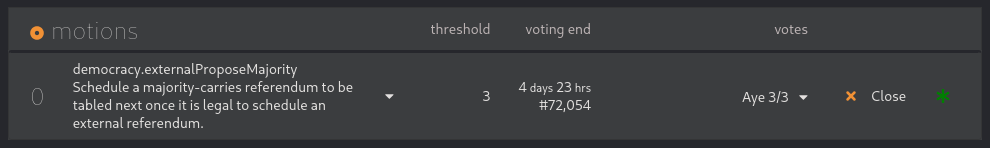
You should see the external proposal in the “Governance“ tab:
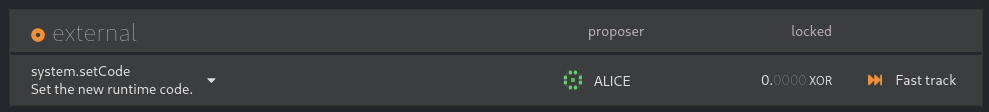
Step 5: Create a Technical Committee Motion
To create a technical committee motion you need to use technical committee member’s account:
- Go to the “Governance“ tab.
- Press “Fast track“ on the external proposal.
- Specify the public voting duration and delay before the referendum is enacted.
- Submit.
You should see the technical committee motion in the “Governance / Tech. comm. / Proposals“ tab:
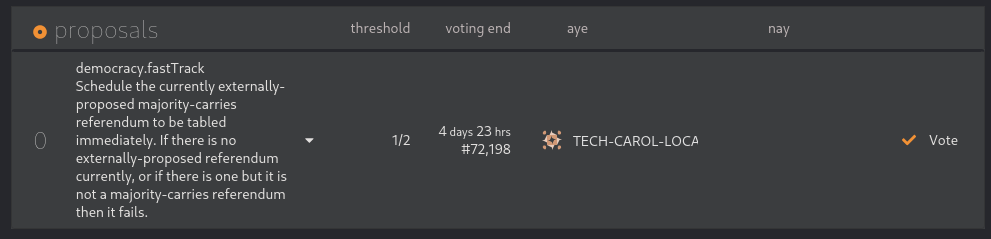
Step 6: Ask the SORA Technical Committee to Vote
Communicate with the SORA Technical committee to vote for the motion in the “Governance / Tech. comm. / Proposals“ tab.
Step 7: Close Technical Committee Motion
When the Technical Committee has voted for the motion and you’re ready for a public referendum, press “Close“ on the Technical committee motion and perform the technicalCommittee.close call:
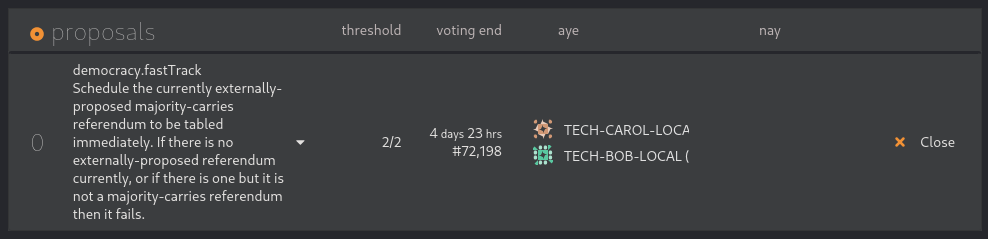
In the “Governance“ tab you should see the public vote, such as:
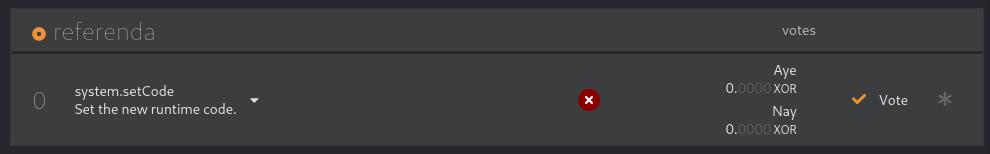
To have time estimations for the public vote use the “Network / Event Calendar“ tab.